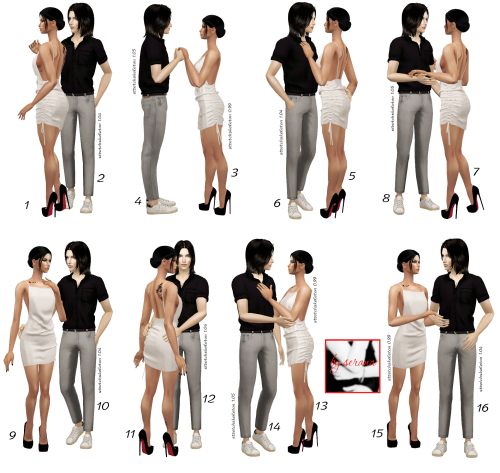They FINALLY Aged Up! Ube And Blueberry As Toddlers.


They FINALLY aged up! Ube and Blueberry as toddlers.
More Posts from Curious-subjects and Others


UPDATED 12/11-21
CC-free
Requires: All EPs and SPs
This is a hood makeover of Bluewater Village, using @meetmetotheriver‘s clean template as a base. See her changes here.
———————————————-

All lots & premades have been given makeovers
Fixed townie DNA
Fixed Gilbert Jacquet’s DNA
Added a custom cemetery lot & church lot
The dead ancestors now have graves and are placed in the cemetery
New hood thumbnail, hood photo album & family photo albums
More hood deco & smoother roads
Added the townies & NPCs that were deleted from meetmetotheriver’s clean template
All teens/adults/elders have phones
All adults/elders have college degrees and 6 want slots
All teens/adults/elders with predetermined interests have secondary aspirations, calculated with the Secondary Aspiration Calculator
Every household starts off at 7AM
———————————————-
My Defaults: CuriousB Lush Terrain, Rural Charm Road With Added Sidewalk, Tree Defaults by Honeywell, Maxis Oaks Default Replacements, Traffic Default Replacement, Street Lights Default
My Hood Deco: Sunset Valley Skyline, The Great Sky of Totalitarianism
Misc: Invisible Magisplay Tray Recolor, Invisible Driveway
Recommended: Rug Fix, Centerpiece Enabler, Center Slots for 2-Tile Tables, Pond & Sea Water Overhaul, Less Square Water Lilies, Ceiling Light Fix, Enable Rent Furnished Apartment, Commercial Buffets, Massage Business Mod, Hood Deco Can Be Placed Anywhere
———————————————-
Credits: @meetmetotheriver for the Clean Bluewater Village, @simgigglegirl for the Second Aspiration Calculator, @jawusa for the empty template of Bluewater Village (used for the lot makeovers), @pixel-trade for the tutorial on how to retrieve tombstones & all the mod creators that made the work easier.
———————————————-
Pictures and download under the cut
Keep reading
![[LOADING SCREEN] - LOADING SCREENS IN MAXIS COVER-LIKE STYLE](https://64.media.tumblr.com/7e1b982e36a2c9a9c1cfca663a00e615/62c41291585d45f0-4f/s500x750/feeebc1ad49683a4aeb1c4552935c2649d440b95.jpg)
[LOADING SCREEN] - LOADING SCREENS IN MAXIS COVER-LIKE STYLE
Hi everyone!
This is a set of new loading screens in Maxis cover-like style!
The archive contains twos variations for each expansion packs + twos for the original game.
1. The Sims 2: Base Game
![[LOADING SCREEN] - LOADING SCREENS IN MAXIS COVER-LIKE STYLE](https://64.media.tumblr.com/e9320bcf41434dad58c3f14626dd3611/62c41291585d45f0-f9/s500x750/3421553a703a22a873cacb7a2fe7288ca5edfefa.png)
2. The Sims 2: University
![[LOADING SCREEN] - LOADING SCREENS IN MAXIS COVER-LIKE STYLE](https://64.media.tumblr.com/82828c7adaa65e8b367c380018e5a8c0/62c41291585d45f0-cc/s500x750/08b5d3a09eeb02ba452322606976b23898147483.png)
3. The Sims 2: Nightlife
![[LOADING SCREEN] - LOADING SCREENS IN MAXIS COVER-LIKE STYLE](https://64.media.tumblr.com/e5e52038383773983cfcd1c9595f0960/62c41291585d45f0-50/s500x750/5ae2910e62a22c14764ec8acd9b2933597651eb3.png)
4. The Sims 2: Open for Business
![[LOADING SCREEN] - LOADING SCREENS IN MAXIS COVER-LIKE STYLE](https://64.media.tumblr.com/a9273628868ddc834819d2b9205852cf/62c41291585d45f0-e7/s500x750/f891f3083eadbd701feedcbefca0c5afbfed4795.png)
5. The Sims 2: Pets
![[LOADING SCREEN] - LOADING SCREENS IN MAXIS COVER-LIKE STYLE](https://64.media.tumblr.com/e742150660ec082146a1d88f2d32119d/62c41291585d45f0-70/s500x750/fbae6c96ab7481f3d4a2d65933c934161af0e8d4.png)
6. The Sims 2: Seasons
![[LOADING SCREEN] - LOADING SCREENS IN MAXIS COVER-LIKE STYLE](https://64.media.tumblr.com/f5a62aa4de840ddb41f5156a35681ee6/62c41291585d45f0-0d/s500x750/7304c05f4a250de4359926edb3deef5db1b32d19.png)
7. The Sims 2: Bon Voyage
![[LOADING SCREEN] - LOADING SCREENS IN MAXIS COVER-LIKE STYLE](https://64.media.tumblr.com/951cefebd1e9e6368710e8ca1884ac9b/62c41291585d45f0-3f/s500x750/775eb652b3dd30a0cb1204cef037e2c058ab06f7.png)
8. The Sims 2: Freetime
![[LOADING SCREEN] - LOADING SCREENS IN MAXIS COVER-LIKE STYLE](https://64.media.tumblr.com/4acfd9f585bf6f6d8ef79dec9c4437e1/62c41291585d45f0-5f/s500x750/a0713b78e1f08422613079f348afbb4d45f9c095.png)
9. The Sims 2: Apartment Life
![[LOADING SCREEN] - LOADING SCREENS IN MAXIS COVER-LIKE STYLE](https://64.media.tumblr.com/808ce07ad32e0a779b4814a273f7228d/62c41291585d45f0-13/s500x750/67916eab974e0017deac622b0cff8450be0512e9.png)
_____________________________________________________
As a bonus, I created 9 variants of Splash files.
Each of them corresponds to its own expansion packs, and is their Main theme.
You may listen it:
_____________________________________________________
RECOMMENDATIONS:
1. Use Loading Randomizer so that every time you enter the game, the loading screen and music will change.
You can download the program and read the instructions HERE.
2. For completeness of stylistic design, it is recommended to download and install:
- Clean UI by GreatCheeseCakePersona;
- NEIGHBORHOOD MENU BACKGROUND IN MAXIS COVER-LIKE STYLE FOR CLEAN UI, which is color compatible with Clean UI and is made in the same style as these loading screens;
- OTHER LOADING SCREENS FOR ALL, which are made using HD versions of the original icons from Maxis, and are also compatible with Clean UI in terms of color reproduction.
_____________________________________________________
INSTRUCTION:
1. If you choose NOT TO USE Randomizer Download:
- Put Loading Screen into the “UI” folder of the BASE GAME, for example: C:/Program files/EA Games/The Sims 2/TSData/Res
Attention!
The loading screen must be placed exactly in the “UI” folder of the BASE GAME!
NO EXPANSION PACKS or STUFF PACKS!
- Put Splash file into the “Sound” folder of the LATEST EP, for example: Apartment Life.
Choose ONLY ONE of 18 variations of Loading screens!
Choose ONLY ONE of 9 variations of Splash files!
2. If you choose TO USE Loading Randomizer:
- Install the program according to the instructions. You can use the VIDEO TUTORIAL from Pleasant Sims.
- Put ALL 18 Loading screens into the /custom_loading_screens folder;
- Put ALL 9 Splash files into the /custom_splash_music folder.
_____________________________________________________
WHAT I USED:
- Official PNG-renders with Sims from Maxis;
- Silhouettes from the official covers/wallpapers by Maxis, which were hand-drawn by me. Unfortunately, sometimes I could not get the required number of them, so I searched the Internet for silhouettes, trying to find them according to the theme of the add-on.
Special thanks to GreatCheeseCakePersona! ♥
► DOWNLOAD (EARLY ACCESS) BOOSTY
ENJOY!
A.D.Inc © 2023

Pyxis Intergalactic Skin
Alien skin tone based on Colourful Feathers by Lilith + Intergalactic Skin Overlay by Pyxis. I was planning on creating a full set of colours for this skin but for some reason the file size turned out huge which killed my motivation.
Fixed the file sizes thanks to @themeasureofasim! Might work on more versions for the new GoS theme? Anyway, here’s this one for now.
Download Custom | Download Alien Default
since moving to a new computer i needed to re-start the legacy challenge, so welcome to Opal Mohs! I’ll be uploading somewhat inconsistently as I try to get a feeling for recording and editing videos. :)

YPlum’s bottom-only io’s Lola Dress with Shatarja boots for AF and made stockings-friendly
Just a leg-swap of this dress (aka my favouirte TF dress ever) by @yandereplumsim so it now uses Maxis naked legs, done by @itsdiamondeyesuniverse of course :D
Let the mesh overwrite the old one. YPlum included in her post the three original recolours by @serabiet and one recolour from this set by @mrs-mquve-cc. I love all the recolours of said set, so I’ve included eight extra recolours. Since the original version is TF, AF files are repositoried to TF, which means you’ll need YPlum’s files. Boots in all dresses are texture repositoried to the file named YPlum_TFIoLolaBottomOnly_Black.
Download for TF | Download for AF

DeeDee’s shoe-swap with Acne Clover boots made stockings-friendly
Again, a leg-swap of this dress made by @itsdiamondeyesuniverse. DeeDee’s version is in the same four colours that YPlum’s, which means that I’ve included the same eight extra recolours (I couldn’t help it). In this case, TF files are repositoried to AF, and boots are repositoried to the file named DeeDee-YPlum-IoLolaBottomOnly-AF_Black.
Download for AF | Download for TF
Or download all in this SFS folder (or in dropbox, if SFS doesn’t feel like working).
Credits (in case it wasn’t clear enough?):
@serabiet for the original Lola Dress.
@yandereplumsim for the shoe-swap with Shartaja boots and the TF bottom-only version.
@deedee-sims for the shoe-swap and AF conversion.
@itsdiamondeyesuniverse for leg-swaping the meshes to make them stockings-friendly and shoe-swaping DeeDee’s AF version with Shartaja boots to complete this set.
Shatarja, Pixicat, and SkeletonTeacup for the shoes.
@mrs-mquve for the beautiful recolours I’ve shamelessly copy-pasted here.
I love this bottom-only versions of this dress because you can pair them with jackets, but if you prefer a top-only version, it’s here, by @nekosayuri.



Angela and Natasha hit it off, and decided to have a swift and private wedding at Angela’s house.
-
 myeffinsimblr liked this · 4 years ago
myeffinsimblr liked this · 4 years ago -
 short-sim-wayz liked this · 4 years ago
short-sim-wayz liked this · 4 years ago -
 mdpthatsme liked this · 4 years ago
mdpthatsme liked this · 4 years ago -
 curious-subjects reblogged this · 4 years ago
curious-subjects reblogged this · 4 years ago