My Masterpost | My Studygram | Ask Me Anything




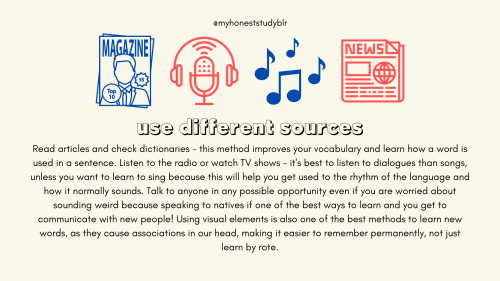





my masterpost | my studygram | ask me anything
[click images for high quality]
[transcript under the cut]
Other advice posts that may be of interest:
How To Study When You Really Don’t Want To
How To Do Uni Readings
Active Revision Tips
Keep reading
More Posts from Oliviasstudyblrshit and Others
You need motivation to study? Let me introduce you to spiteful studying. When you study a subject to prove someone wrong. When you spend hours writing up notes so that you can get that grade and smile smugly at the teacher who predicted you a lower grade. Find someone to prove wrong, it can be a teacher, a parent, friend or just to prove society that you’re so much more capable then they say you are!
Trust me, it works.




thank god for muji
instagram / youtube


28.06.20 ~ a few notes from my psych classes. It’s been so hard to focus these days! I’ve been binge watching Anne with an e and Dark. Fortunately this week i have a break from uni and I plan on rest ✨
Go take a look on my studygram if you want more digital notes inspiration 💕
Notion - BASIC and EASY Note taking system FOR STUDENTS

Hello everyone!
I hope you are well!
For this weeks #Microbiologynerddweeklytips post, I shall be sharing my university note taking and organisation system using Notion.
I have been using Notion for roughly 1 year, and have used it to organise my second year university studies, in addition to my voluntary position as the VP of my society.
So below is a very BASIC and EASY to use format you could adapt for yourselves! Enjoy😊
Contents
As a directory to everything I need at university, I have a contents page. Here I have each of my modules, as though they were chapters of a book. Each leading to a separate page of their own.
After this I have the required ‘modules’ for my placement year. I have arranged this slightly differently to my regular university notes - more details on this later.
Below this you can find pages for my summer microtalks hosted by SFAM. I attend these weekly and make notes in that subsection.
And finally I have a section for Taekwondo, to organise tasks I have to complete as the VP of Taekwondo.

Module pages:
So i have tested 2 different methods for module layout, each only having a slight twist.



- Please click the photos to enlarge -
In the photos above, I visualise the 2 different systems. Each of the systems involves having a new cell per lecture. However, in the first 2 photos (from left to right) I have separate pages for my lectures vs my lab notes. Whereas on the right, I have my lectures, labs, extra reading and questions all formulated into one table. Clicking the See All button at the top left of the table, above the search bar, you can choose to view classes by type i.e. just see my lectures or just see my lab notes for example.
The second system I have found works best, otherwise you are just clicking too many buttons to get to the area you need. However, in future I shall implement the ‘breadcrumb’ at the top the page, like i did with the first and second photos. (Breadcrumb = univeristy/ BMS2037:cellu../lecture below the page titles). Breadcrumbs make it easier to shift between pages instead of clicking the back button all the time. They are essientally hyperlinks to other pages.
Tip: to insert a breadcrumb simply put /breadcrumb and a breadcrumb will appear. This works for anything you are trying to insert e.g. a table
You can also choose to insert materials e.g. any lecture slides or resources you used within that lecture. Personally I dont find this helpful, as our VLE is clearly laid out with our lectures. But it might be something worth trying, as you can also insert pictures or any sort of media you require.
I also use the tick box function to keep track of whether I have written the lecture into Anki cards (flashcards)/ attended the lecture.
Side note: Please ignore my spelling/ how I label lectures, they make sense to me, they dont need to be 100% correct - right?
Internship/Placement Page:
I have recently been dabbling in the layout I would like to use for my internship year, however, I shall update you at a later date with any additional details, as due to COVID-19 the formate of the year and my assessments has changed. I also will find out more when I start my internship... which is soon - yay!

I’ve decided to have reminders at the top, which I inserted using /callout - you can change the emoji to anything you would like. This is for me to know instantly any important documents or tasks that I need to complete.
The external work to that provided by my internship is included in the table. This is essientally the coursework I have to complete on the side of the placement. Here i decided to note the deadlines and percentage of the year that it is worth. This is just to help me grasp the format of this year, since as mentioned above, it is slightly different.
Underneath this I have a selection of details to do with the company. This includes my acceptance letter and any insurance forms I need to send off. I just wanted to have them at hand so i can reference them at any time.
Summer 2020/Taekwondo pages:
These pages I format the same as the ‘Module’ Pages, so I haven’t included any pictures etc.
Miscellaneous things:
- NOTION IS FREE FOR STUDENTS - if you have an educational email, you can sign up for free! If not, packages start at $4 a month, which isn’t too bad for something you use frequently!
- This service is avaliable on tablets and computers, so anyone can take advantage of this organisational software!
- You can change the cover and icon at the top of each page. They include emojis and a standard image database, but you can also upload your own unique images if you desire.
- There are also template designs for pages, with different themes for different needs. So if you don’t want to start one from scratch you have lots of options to choose from. Use those as a base and edit them from there! For example, there are calendars, habit trackers, resume trackers and whole load of other things.
- Using a device for notes, such as notion, allows you access to any notes you have made at ease. It is organised, and you are unlikely to lose your notes. Paper is great until you scrunch up that important sheet, or it rains and the paper gets wet, or you are carrying every single note you have ever made - that can become heavy. Just something to bear in mind, especially if you can afford a laptop/ note taking device of some kind.
- You can create multiple pages for different aspects of your life (photo below). For example I have 2 additional pages, 1 for personal things and another for blog post ideas - to keep you guys entertained... haha! 😆

Conclusion :
What I have shared here is a very BASIC overview of how I use notion. If you desire a detailed in depth report of how notion works, it might be worth checking out Ali Abdaal, who can give you this information. As for me and what I require from the service, Notion has been working really well, keeping me organised with all my notes in one area. Knowing what I am doing, when, and being able to keep up with the speed of lectures - considering my writing speed is questionable. 😂
When you first download notion and look at all the templates, it can be a bit overwhelming/ exciting. Start with what you need, and then explore new ideas that you want to incorporate. There is no point setting up hundreds of pages if you aren’t going to use them, just like writing out pretty notes doesnt help you learn content - but more about that in a future post. Start small, being organised involves consistency, you can’t be consistent if you have given yourself too many things to do daily. Or at least you are unlikely to be.
One word of warning, Notion is not compatible with the Apple Pencil, so if you like writing notes on your iPad, this may not be the best software for you. As well as this, if you are a faster writer than you are typer, DO NOT USE NOTION. The whole basis of this app or at least how I use it, is to stay organised and write notes productively and efficiently. If you prefer writing, keep at it! Don’t just switch because suddenly you hear lots of tapping on keyboards in the lecture theatre.
Play to YOUR STRENGTHS , enhance what you are good at, not what everyone else is doing. As always, you’ve got this 💪
Let me know if you have any questions, or whether you’d like any further posts/details about my notion workflow. I’m happy to answer any queries you have.
Speak soon,
Lucinda x



august 5th 2020 // been feeling a bit low lately, i always get this feeling in the summer like i’m wasting valuable time doing nothing and yet i’m still putting off my summer work oops. did my first bujo spread since october today though and i’m feeling a lot more motivated and organized! now to crack on with my mountain of IAs and revision for IB mocks in october eeek. hope everyone’s having a good summer and staying safe :)
Apps for learning Kanji
Japanese kanji study - 漢字学習
This app is great for learning kanji. You will learn the meaning, reading, different vocabulary, sentences, and my favorite feature of all: stroke order! You can also take a quiz by using this app (^_-)

Take note that if you want to access all JLPT level, you have to purchase it. The price is cheaper compared to buying books (but I think it depends on country. Here in the Philippines, Kanji practice books are expensive.)
NHK Japanese - Easy learner

I use this app to practice my reading skills . It contains articles that are easy to read and understand. You can set your article to show 振りがな (ふりがな - kana over kanji to indicate pronunciation). When you click the kanji, it will show its meaning

You can play the audio, so you can imitate the pronunciation of each word. You can also download the article to read/listen offline.
NHK News Reader

Another app that I use to practice my reading skills, but this contains difficult article.

The same as the previous app, you can set it to show furigana, and you can click the kanji to read its meaning
Takaboto: Japanese Dictionary This is an offline dictionary. I really love this app because you can also learn each kanji used on the word, and also their stroke order.

I always use this app whenever I use the previous NHK app. This helps me to understand the meaning more.

You can also learn how the word can be used on sentence by clicking the phrase tab.

I hope this will help for those who plan to study Kanji.
hi i really want to learn kanji/katakana but i dont know where to start
Hi! Yeah, Japanese can be really daunting at first because it feels like there’s so much to learn and many places to start. I’m not sure whether or not you know hiragana already, but I’m going to list the way I started with Japanese kana (hiragana + katana) and then moved on to kanji. ლ(╹◡╹ლ)
Anything in bold is something I use/used/highly recommend!
1. LEARNING THE KANA ALPHABETS (HIRAGANA + KATAKANA)
I personally recommend learning the alphabets separately. Master one alphabet (I recommend hiragana first because it’s what you’ll use the most), and then move on to the next. I spent 2 days learning and mastering hiragana, and then slowly mastered katakana over a period of a few weeks because hiragana is everywhere, but katakana wasn’t an immediate concern for me. Obviously you need to learn both, but if you know hiragana you can jump into grammar, kanji, and other lessons while slowly mastering your katakana skills and becoming familiar with that alphabet through katakana vocabulary.
Here are some kana resources to try out!
Learn Hiragana: Tofugu’s Ultimate Guide *
Learn Katana: Tofugu’s Ultimate Guide *
Hiragana Drag-n-Drop
Katakana Drag-n-Drop
StickyStudy (phone app; on-the-go flashcards for learning kana)
Real Kana (quizzes you in different fonts to help you get used to different styles)
Practice katakana with Pokémon
* I’m not personally a fan of mnemonics, but I know a lot of people swear by them so it’s worth trying them and seeing if they work for you!
Both kana alphabets will become easier with exposure, so just keep practicing them over and over!
2. KANJI
Okay, so I’m going to be honest – everyone learns kanji differently. Some people benefit from just writing them 100 times, other people need flashcards, and some people can see them 2 or 3 times and remember them forever. You’re going to have to find the best way to learn for you, but the following resources will at least get you started. The rest is up to you ^^
Japanesetest4you – a good way to learn kanji is in vocabulary words, so once you’ve learned hiragana you can jump right in to learning new vocabulary and mastering kanji along the way! I love this websites way of splitting vocab into JLPT levels
StickyStudy (phone app) – this costs ~$9.99, but is unbelievably useful because it has kanji split into grade levels, allows you to decide how many you see everyday, and so on. I also like that I can use it on the go!
MindSnacks (phone app) – also lets you practice kana, but can expose you to kanji in a fun, game-like format
WaniKani – people have mixed feelings about this website because it works for some and not for others, but the first 3 levels are free so you can get your feet wet and decide if it’s right for you!
Memrise courses
This N5 verb list – a good start to basic, common kanji you should learn!
TEXTBOOKS + BOOKS
Genki – as far as I know, this is one of the most popular textbooks for learning Japanese and I can vouch they’re really good. They teach certain amounts of kanji each lesson and expose you to those kanji continuously, eventually removing the furigana to force your brain to remember the kanji reading + meaning alone!
Basic Kanji Book – I’ve personally never used this, but I see it everywhere on langblr and it seems like a popular way to start learning kanji
When it comes to kanji, I think it’s important to understand how to read them and understand how they work in Japanese. Almost every kanij has multiple readings. Kunyomi (訓読み) is the Japanese reading and is generally used when one kanji is by itself, while the onyomi (音読み) is the Chinese reading and appears in compounds.
For example: the kanji 話, when by itself, is read はなし (story), or はな (as in the verb ‘to speak’ - 話す, hanasu). However, when found in a compound such as telephone (電話 でんわ), the kanji is read as わ/wa. I recommend reading Tae Kim’s Guide on kanji to further understand them! Understanding how kanji operate in Japanese was really helpful for my own learning.
I think it’s also important to remember that even Japanese people didn’t learn kanji all at once! They learned them by grade, learning anywhere for 80-140 kanji per year until they were in high school. These are called The Jouyou Kanji (常用漢字) and are essentially the 2,000+ kanji Japanese people are expected to know by the government. You can learn more about them here and here.
Good luck with your studies and I hope this helps!










DIY Study Supply: Customizable Acrylic Board
Click on images for better resolution
Hey everyone! So I’ve recently been seeing acrylic board planners like this one circulating around social media, and I thought there could be a better way to implement the same thing - more customizable, more versatile, cheaper. Here’s one of the ways you can make a customizable acrylic planner for yourself! I have one of my own and it’s been a wonderful productivity tool. Hope you like it <3
Here’s a link to my printables that you can use as templates!
How do you take your picture? Like they are very aesthetic and the lightning is just really good adhfkgkjkgk !!!! Can you tell me any tips for the lightning ??? Thanks so much !!!
ahh thank you so much! currently i take all my photos using my dying iphone 6s! real talk tho, i’m terrible at editing pictures consistently :( i’m still learning and trying to nail down an aesthetic BUT!! i do have a few tips that i’ve picked up!
natural light is your best friend! i try and take all of my journal photos on the same white table i have set up next to bedroom window. i also usually take them somewhere between 9-10 am, which gives me slightly more consistent lighting that isn’t as harsh. experiment to find the best lighting of the day where you are!
move to the light! is your desk too far from your window? or is the best light somewhere else in the house? no problem, just pick up a sheet or something you can lay out as your backdrop and arrange your supplies wherever the light is best, whether that’s the living room by the french doors, your brother’s huge desk that he only uses for gaming, the dining room table…wherever dude! a white pillowcase is mobile and you can even carry your stuff in it lol.
edit brightness using the app snapseed! i upload the raw photo with no filters or edits to snapseed first, and i usually just let the curves tool do the lightening of the shadows in my photos for me. i think it washes out the whole photo less than just upping the overall brightness in like vsco or something.
only apply filters/color edits after you’ve adjusted your brightness! a lot of preset filters on apps like snapseed or vsco are going to automatically adjust the contrast, shadows, highlights, and temperature of your photo. you don’t want to spend time on an edit only to discover that when you change the brightness it suddenly looks funky. not fun :( also, always edit with your screen at max brightness so you can see clearly what you’re doing!
hopefully that was helpful, but i’m still learning as well! best of luck friend!


October 25th 🍒
-
 nefarious-virgo reblogged this · 1 month ago
nefarious-virgo reblogged this · 1 month ago -
 acoustickitten reblogged this · 2 months ago
acoustickitten reblogged this · 2 months ago -
 acoustickitten liked this · 2 months ago
acoustickitten liked this · 2 months ago -
 perfectbadexample liked this · 3 months ago
perfectbadexample liked this · 3 months ago -
 terracegardenphoenix reblogged this · 3 months ago
terracegardenphoenix reblogged this · 3 months ago -
 terracegardenphoenix liked this · 3 months ago
terracegardenphoenix liked this · 3 months ago -
 organised-kitty liked this · 4 months ago
organised-kitty liked this · 4 months ago -
 cardamon11 liked this · 4 months ago
cardamon11 liked this · 4 months ago -
 dearlybelovedmp3 liked this · 4 months ago
dearlybelovedmp3 liked this · 4 months ago -
 calmnessisasuperpower reblogged this · 6 months ago
calmnessisasuperpower reblogged this · 6 months ago -
 ottoey liked this · 6 months ago
ottoey liked this · 6 months ago -
 evil-bpd liked this · 6 months ago
evil-bpd liked this · 6 months ago -
 obsidiandragongenderwhatgender liked this · 7 months ago
obsidiandragongenderwhatgender liked this · 7 months ago -
 radiant-7 reblogged this · 8 months ago
radiant-7 reblogged this · 8 months ago -
 twadi-gurl reblogged this · 8 months ago
twadi-gurl reblogged this · 8 months ago -
 wildumarmen liked this · 8 months ago
wildumarmen liked this · 8 months ago -
 jays-nook liked this · 9 months ago
jays-nook liked this · 9 months ago -
 stylishjude liked this · 9 months ago
stylishjude liked this · 9 months ago -
 laurevel-pafnd reblogged this · 9 months ago
laurevel-pafnd reblogged this · 9 months ago -
 iamdollish liked this · 9 months ago
iamdollish liked this · 9 months ago -
 stylishjude reblogged this · 9 months ago
stylishjude reblogged this · 9 months ago -
 stylishjude reblogged this · 10 months ago
stylishjude reblogged this · 10 months ago -
 penrenutet reblogged this · 10 months ago
penrenutet reblogged this · 10 months ago -
 ghostapple8 liked this · 10 months ago
ghostapple8 liked this · 10 months ago -
 crashnriot liked this · 11 months ago
crashnriot liked this · 11 months ago -
 crunchycookiebits liked this · 11 months ago
crunchycookiebits liked this · 11 months ago -
 vertigoillusions liked this · 11 months ago
vertigoillusions liked this · 11 months ago -
 zsandpearls reblogged this · 11 months ago
zsandpearls reblogged this · 11 months ago -
 xxjunobugxx liked this · 1 year ago
xxjunobugxx liked this · 1 year ago -
 luciaaaa reblogged this · 1 year ago
luciaaaa reblogged this · 1 year ago -
 the-blue-substitute reblogged this · 1 year ago
the-blue-substitute reblogged this · 1 year ago -
 blessedflowerspeaker liked this · 1 year ago
blessedflowerspeaker liked this · 1 year ago -
 briarhips liked this · 1 year ago
briarhips liked this · 1 year ago -
 willow1571 liked this · 1 year ago
willow1571 liked this · 1 year ago -
 skz-sunny liked this · 1 year ago
skz-sunny liked this · 1 year ago -
 lolmiau liked this · 1 year ago
lolmiau liked this · 1 year ago -
 solfluxa liked this · 1 year ago
solfluxa liked this · 1 year ago -
 yearningandstuff liked this · 1 year ago
yearningandstuff liked this · 1 year ago -
 thedoggoesed-ward reblogged this · 1 year ago
thedoggoesed-ward reblogged this · 1 year ago -
 languagestuffforme reblogged this · 1 year ago
languagestuffforme reblogged this · 1 year ago -
 prof-olivia liked this · 1 year ago
prof-olivia liked this · 1 year ago -
 consciouslearning reblogged this · 1 year ago
consciouslearning reblogged this · 1 year ago -
 diluc33rpm liked this · 1 year ago
diluc33rpm liked this · 1 year ago -
 picasnotwo liked this · 1 year ago
picasnotwo liked this · 1 year ago
