Some True Crime Title Cards I Felt Like Making For Some Of My Favorite Episodes






some true crime title cards i felt like making for some of my favorite episodes
More Posts from Quintessentialdisaster and Others
For anyone who wants a free pose-able human reference for drawing
The other day I came across this awesome program by accident (I don’t even remember what I was actually searching for, but on the several times I’ve looked for a program like this I’ve had no luck). It’s cool enough that I wanted to share it.

It’s called DesignDoll (website here) and it’s a program that lets you shape and pose a human figure pretty much however you want.
There’s a trial version with no expiration date that can be downloaded for free, as well as the “pro license” version priced at $79. I’ve only had the free version for two days so far, so I’m not an expert and I haven’t figured out all of the features yet, but I’ve got the basics down. The website’s tutorials are actually pretty helpful for the basics, as well.
Here’s the page for download, which has a list of the features available in both versions.
There are three features the free version doesn’t have:
Can’t save OBJ files for export
Can’t download models and poses from Doll Atelier (a sharing site for users; note that the site is in Japanese, though)
It can’t load saved files
The third one means that if you make a pose, save it, and close the program, you can’t load that pose/modified model later. You have to start with the default model. I found that out when I tried to load a file from the day before (this is why reading is important…). Whether saving your modifications (and downloading models and poses) is worth $80 is up to you.
But, the default model is pretty nice and honestly if all you’re looking for is a basic pose reference it should work fairly well as it is. Here’s what it looks like:

There’s a pose tag that lets you drag each joint into place and rotate body parts. The torso and waist can be twisted separately, and it seems like everything pretty much follows the range of movement it would have on an actual human.

Even the entire shoulder area is actually movable along with the joint! See, like how the scapular area of the back raises with the arm:

The morphing tag is one of the coolest features, in my opinion. It lets you pick and choose from a library of pre-set forms for the head, chest, arms, legs, etc. It has some more realistic body shapes in addition to more anime-like ones. Don’t like the options there? Mix a few to get what you want! Each option has a slider that lets you blend as much or as little as you want into the design.

So you, too, can create beautiful things like kawaii Muscle-chan!!

The scale tag lets you mess with the proportions and connection points of different joints. This feature combined with the morphing feature not only allows more body shape variations, but it also means that you can do things like make a more digitigrade model if you want. (The feet only have an ankle joint, but for regular human poses that’s all that you really need, so whatever.)

Or you can make a weird chubby alien-like thing with giant hands and balloon tiddies if that’s more your thing.

The ability to pose hands to the extent it allows is far more than I could have hoped for from a free program. Seriously, you can change the position of each finger joint individually, as well as how spread out the fingers are from each other. Each crease on the diagram below is a point of movement, and the circles are for spread between fingers.

And to make it a bit more convenient, there’s a library of pre-set hand poses you can pick from as well, and then change the pose from that if you like.
In both versions, you can also import OBJ files from other places for the model to hold, like if you wanted to have them hold a sword or something.
Basically, this program is awesome and free and you should totally check it out if you want a good program for creating pose references.
My pulse is nine someone help

cant believe on top of all the political stress and financial instability next year theyre gonna send the kaiju after us too

OK SO I WAS AT THE FABRIC STORE AND I WALKED BY SOME MEMORIAL DAY THEMED FABRIC AND
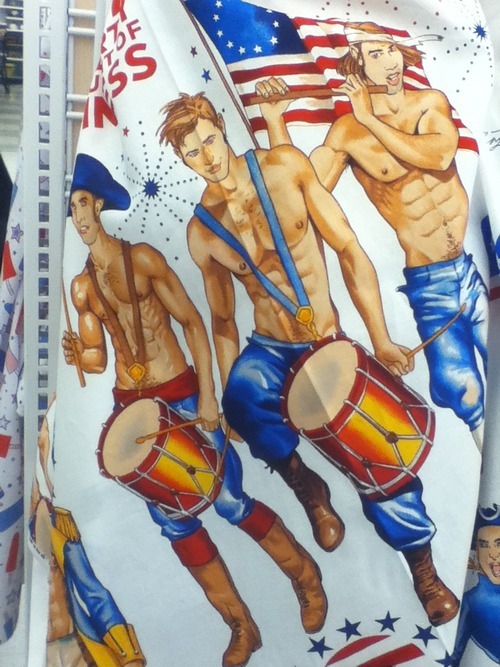
WHAT THE HELL IS THIS
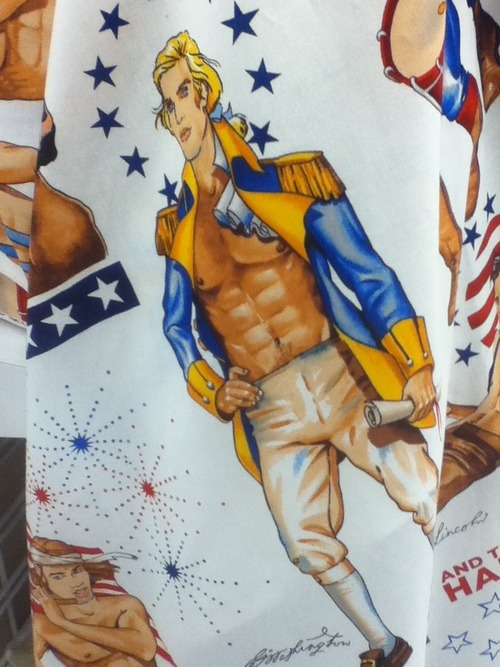
WHY ARE THE ABS SO DETAILED AND NOT THE FACE WHAT
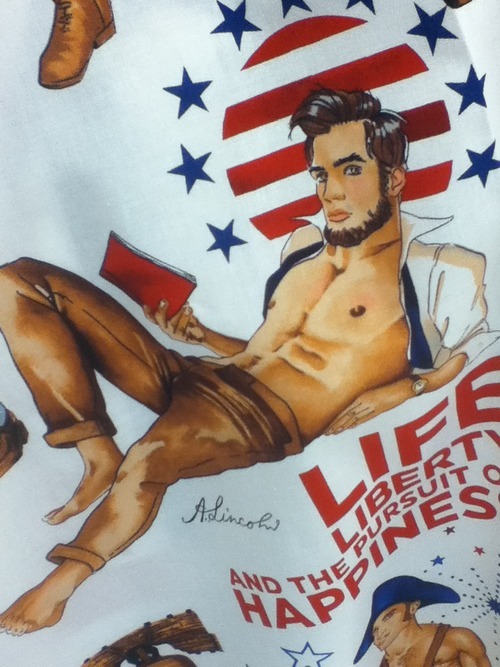
OMFG LINCOLN LOOKS LIKE EDWARD CULLEN WITH A BEARD I CAN’T DEAL WITH THIS SHIT
A quick tip for writers out there, who use Microsoft Words:
Change the background colour of the pages to a mint green shade.

It is said that green is a calming colour, however, the main reason why I like this, is because I can write for a much longer period of time now, as a white background I used before made my eyes dry and exhausted after just a few hours of working.
It is basically much more soft and careful to the eyes. I can’t precisely explain why that is. I think it’s that by making a pinch softer contrast of the text and the background, your eyes does not get exposed to as much light.
Just make sure to not make the background too dark, or else your eyes will get exhausted do to over-fixating the lack of contrast between text and background.
And maybe you find a nice pastel/light background shade that fits you; give it a try.
Different things work out and fits for different people. And I just felt like sharing this.
Here’s the shade numbers I used to get my preferred colour:

Thanks for reading.
tumblr post
The first sin. Misconception is that Eve was the first to sin when that’s not really all that true.
You see When God created everything and then Adam. He told him about the tree he said don’t eat of it.
God never told Eve.
When Eve was in the garden being tempted read that section you’ll find something interesting. Adam was right next to her and he didn’t say anything. He was using Eve as a Guinea pig.
Eve bit into the fruit nothing changed she handed it to Adam. And when he bit into it their eyes were opened.
So really the first sin was Man’s passive nature allowing something to happen he was told not to allow happen if he never ate their eyes may never have been opened but who knows.
-
 zmbiefood liked this · 2 months ago
zmbiefood liked this · 2 months ago -
 toppo-da-foxxo liked this · 2 months ago
toppo-da-foxxo liked this · 2 months ago -
 hello-apes-of-the-world liked this · 2 months ago
hello-apes-of-the-world liked this · 2 months ago -
 fixated-addict13 liked this · 2 months ago
fixated-addict13 liked this · 2 months ago -
 mixel-pixel reblogged this · 2 months ago
mixel-pixel reblogged this · 2 months ago -
 mixel-pixel liked this · 2 months ago
mixel-pixel liked this · 2 months ago -
 bookishblatherings reblogged this · 2 months ago
bookishblatherings reblogged this · 2 months ago -
 minipliny liked this · 2 months ago
minipliny liked this · 2 months ago -
 bookishblatherings liked this · 2 months ago
bookishblatherings liked this · 2 months ago -
 herehaveafandom reblogged this · 2 months ago
herehaveafandom reblogged this · 2 months ago -
 chikanri reblogged this · 2 months ago
chikanri reblogged this · 2 months ago -
 chikanri liked this · 2 months ago
chikanri liked this · 2 months ago -
 nyctarian reblogged this · 6 months ago
nyctarian reblogged this · 6 months ago -
 egg----90 liked this · 9 months ago
egg----90 liked this · 9 months ago -
 primadonna-demon liked this · 10 months ago
primadonna-demon liked this · 10 months ago -
 datsmychicky reblogged this · 10 months ago
datsmychicky reblogged this · 10 months ago -
 datsmychicky liked this · 10 months ago
datsmychicky liked this · 10 months ago -
 marzonsaturn liked this · 11 months ago
marzonsaturn liked this · 11 months ago -
 jupitersspot liked this · 11 months ago
jupitersspot liked this · 11 months ago -
 theghoulboysblog liked this · 11 months ago
theghoulboysblog liked this · 11 months ago -
 thatonegeekygirl reblogged this · 11 months ago
thatonegeekygirl reblogged this · 11 months ago -
 kybele-reads liked this · 11 months ago
kybele-reads liked this · 11 months ago -
 unlawfulsp00n reblogged this · 1 year ago
unlawfulsp00n reblogged this · 1 year ago -
 unlawfulsp00n liked this · 1 year ago
unlawfulsp00n liked this · 1 year ago -
 screechingcheesecakecheesecake liked this · 1 year ago
screechingcheesecakecheesecake liked this · 1 year ago -
 thenobodyhaver reblogged this · 1 year ago
thenobodyhaver reblogged this · 1 year ago -
 wolfnight2012 reblogged this · 1 year ago
wolfnight2012 reblogged this · 1 year ago -
 cherrychinos liked this · 1 year ago
cherrychinos liked this · 1 year ago -
 nika15677 liked this · 1 year ago
nika15677 liked this · 1 year ago -
 ouiouiblr liked this · 2 years ago
ouiouiblr liked this · 2 years ago -
 professionalmoldman liked this · 2 years ago
professionalmoldman liked this · 2 years ago -
 romanceisb0ring liked this · 2 years ago
romanceisb0ring liked this · 2 years ago -
 jaesephjaenjaeffrey liked this · 2 years ago
jaesephjaenjaeffrey liked this · 2 years ago -
 shinnith liked this · 2 years ago
shinnith liked this · 2 years ago -
 hypersonicjd reblogged this · 2 years ago
hypersonicjd reblogged this · 2 years ago -
 hypersonicjd liked this · 2 years ago
hypersonicjd liked this · 2 years ago -
 nova--kami reblogged this · 2 years ago
nova--kami reblogged this · 2 years ago -
 crow-king-ash liked this · 2 years ago
crow-king-ash liked this · 2 years ago -
 honestlybeautifulpost liked this · 2 years ago
honestlybeautifulpost liked this · 2 years ago -
 ghost-himbo liked this · 2 years ago
ghost-himbo liked this · 2 years ago -
 stepler-blog-blog liked this · 2 years ago
stepler-blog-blog liked this · 2 years ago -
 adversem liked this · 2 years ago
adversem liked this · 2 years ago -
 bluemooncantina liked this · 2 years ago
bluemooncantina liked this · 2 years ago -
 fullheartedlyprovocative liked this · 2 years ago
fullheartedlyprovocative liked this · 2 years ago -
 iantcjcnes reblogged this · 2 years ago
iantcjcnes reblogged this · 2 years ago -
 agreekdragon reblogged this · 2 years ago
agreekdragon reblogged this · 2 years ago -
 agreekdragon liked this · 2 years ago
agreekdragon liked this · 2 years ago

