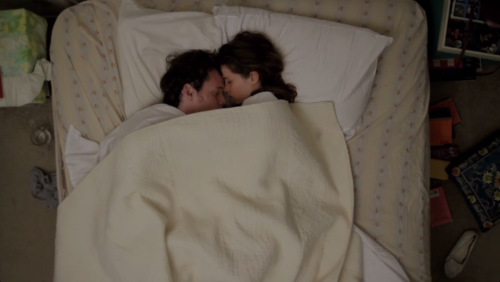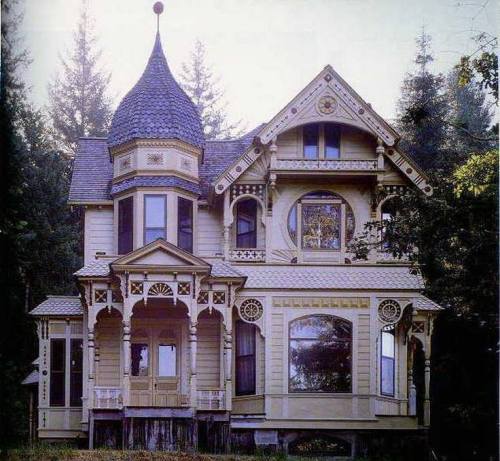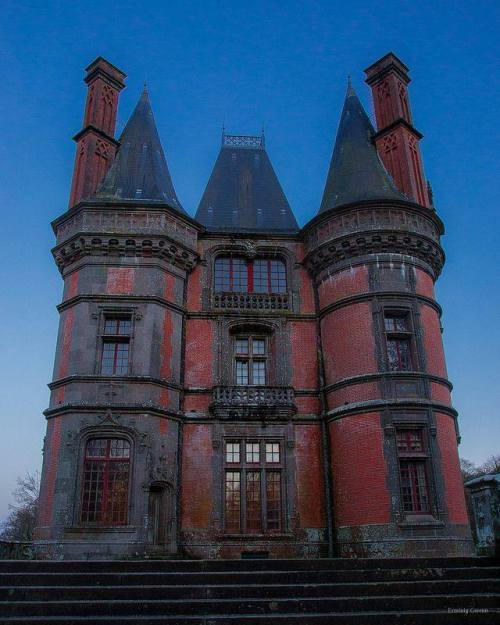I Actually Really Love Drawing Hands And Only Recently Have I Enjoyed It Haha



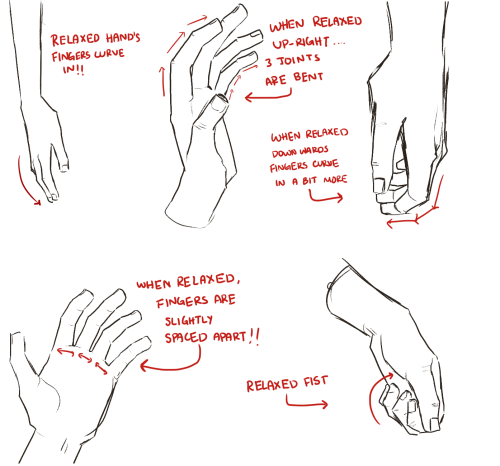

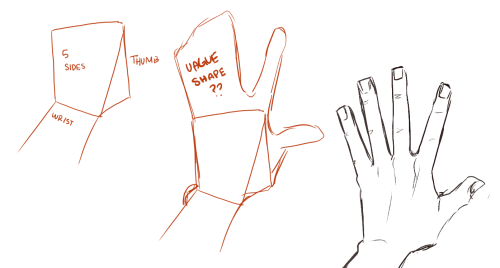
i actually really love drawing hands and only recently have I enjoyed it haha
I’m still not very good at it nor do I understand a single thing about anatomy but here’s some small tips I hope help!!!
tbh ive been waiting for someone to ask for a hand tutorial
More Posts from Artrefforsteph and Others
Hey! i like how you draw hands, can you do a guide on how you do it???????
I looove drawing hands, but they're as fun to draw as they are difficult 👌👏

Usually when I draw, I don't go for perfect realism/anatomically correct, I mostly follow whatever makes the drawing look good, with exaggerated shapes, sharp angles, etc.


Drawing with references is the best advice I can give you!
When I struggle to draw hands I usually just look at my own hand and try to copy it (I have a small mirror next to my computer to make it easier), it works, but it's not always the best option. If you want to improve quickly, find some pictures and practice by drawing them!
A lot of websites have a built-in timer for studies, here is the one I used for this one for example:

So yeah, practice practice practice! The more you draw, the better you'll get!
HOLY FREE ART PROGRAMS BATMAN
I’ve had this list sitting around for a while (in case I ever want to try something new) and I thought I’d share it, because why the hell not, everybody loves free stuff. I’ve only used a couple, so for all I know these could be complete shit. BUT YOU NEVER KNOW, RIGHT?
*= available for both windows and mac os
GIMP * - Does a lot of the same stuff as Photoshop.
FireAlpaca * - Similar to Paint Tool Sai, so it’s a good alternative for Mac users.
Autodesk Sketchbook Copic Edition * - Simulates the look of copic markers.
MyPaint * - Basic stuff, nothing fancy.
Pinta * - Drawing program modeled after paint.NET.
Inkscape * - Vector/drawing program meant to be similar to Illustrator.
ArtRage * - Digital painting program; you can get the trimmed down version for free or buy the full version with more features.
Sumo Paint * - In-browser drawing app.
DAZ Studio * - Some sort of 3D model poser thing.
Pencil * - Software for animating.
SketchUp * - Tool for making 3D models. Looks handy for stuff like architectural drawings.
Blender * - Pretty popular 3D software.
escape motions * - Some browser apps, fun to fiddle with when you’re bored (the fluid fire simulation is pretty cool imo).
Twistedbrush (Pixarra) - Seems to be meant for replicating the look of traditional media.
Pixia/Phierha - A popular program in Japan, according to the website.
Krita - This was originally made for Linux and it looks like the developers haven’t ironed out all of the kinks in the Windows installer.
Artweaver - Another trimmed down free thing if you don’t want to buy the full program.
paint.NET - Pretty basic kit, probably good for simple stuff.
Project Dogwaffle - I’m not sure what this one is all about because I couldn’t stop laughing at the terrible website.
Speedy Painter - Lightweight digital painting program.
mtPaint - Originally made for pixel art; simple enough to run on older computers.
Chasys Draw IES - Supposed to be some sort of drawing+image editor thing.
PaintRibbon - Seems to be another plain old basic image editor.
DrawPlus - Looks like it’s made for graphic design and vector stuff.
SmoothDraw - I’m guessing this is a basic thing for people who don’t want to bother with complicated stuff.

Please, like or reblog if you download it
Cecilia Script - Hello stockholm - Livewell - Pirmokas - Chunkfive ex - Solmet brush
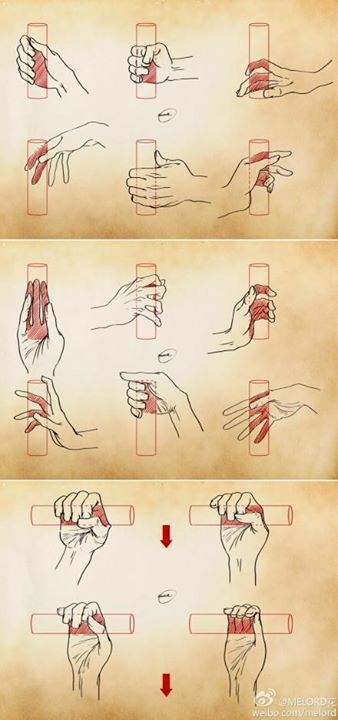
Great Reference , a good hand how to draw is always needed ^_^ But, the thing is I MUST draw it for real :/
weibo.com

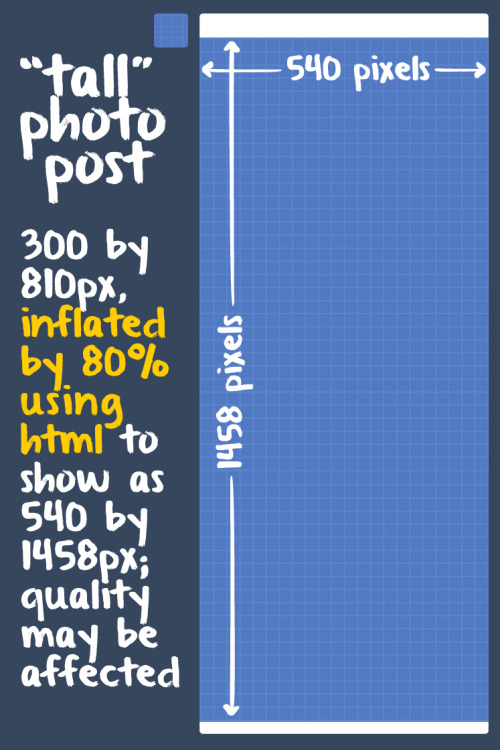


Tumblr Dashboard Image Display Sizes (Updated March 20, 2016):
Photo Post: 540 by 810 pixels for dashboard view. Use 1280 by 1920 pixels for high-res version (except for superwide panoramas).
“Tall” Photo Post: Tumblr takes a 300-by-810-pixel version of your image then stretches it by 80% using HTML height and width attributes to make it 540 by 1458 pixels. Image quality may be diminished. Aim for uploading at least 710-by-1920-pixel images in case Tumblr switches to a better image size on the Dashboard. (It’s happened before.)
Photoset: 540-pixel width for one image in a photoset row. 268-pixel width for two images in a photoset row. For three images in a photoset row, Tumblr displays 177 pixels on the left and right images and 178 pixels for the middle. Gutters are 4 pixels.
Audio Post: 169 by 169 pixels for album art.
Link Post: 540 pixels wide for the image grabbed by Tumblr from the web link (if available).
Text Post: As of March 30, 2015, inline images can appear full-width (540 pixels wide). Any inline images that are 300 pixels wide or larger will display as full-width.
Avatar: 64-by-64-pixel icon next to posts.

Stardust Speedway - Submitted by Iamtrashlordfearme
#020421 #5E15AA #F676F3 #EFD03A #FFFCB3 #4BA5EA
-
 thefage reblogged this · 1 month ago
thefage reblogged this · 1 month ago -
 thefage liked this · 1 month ago
thefage liked this · 1 month ago -
 dragonidpyrus12 liked this · 1 month ago
dragonidpyrus12 liked this · 1 month ago -
 timeandspacelord reblogged this · 1 month ago
timeandspacelord reblogged this · 1 month ago -
 timeandspacelord liked this · 1 month ago
timeandspacelord liked this · 1 month ago -
 genesisgoblin liked this · 1 month ago
genesisgoblin liked this · 1 month ago -
 velociheroviridi reblogged this · 1 month ago
velociheroviridi reblogged this · 1 month ago -
 velociheroviridi liked this · 1 month ago
velociheroviridi liked this · 1 month ago -
 tryingtolearnartsob reblogged this · 2 months ago
tryingtolearnartsob reblogged this · 2 months ago -
 xkpzx liked this · 2 months ago
xkpzx liked this · 2 months ago -
 universallyvoidharmony liked this · 3 months ago
universallyvoidharmony liked this · 3 months ago -
 reaper24sworld liked this · 3 months ago
reaper24sworld liked this · 3 months ago -
 dontlosethethreads reblogged this · 4 months ago
dontlosethethreads reblogged this · 4 months ago -
 artking-4 reblogged this · 4 months ago
artking-4 reblogged this · 4 months ago -
 chanrelle liked this · 4 months ago
chanrelle liked this · 4 months ago -
 dominic1276 liked this · 5 months ago
dominic1276 liked this · 5 months ago -
 aforartistry liked this · 6 months ago
aforartistry liked this · 6 months ago -
 ratta-ta-tat reblogged this · 6 months ago
ratta-ta-tat reblogged this · 6 months ago -
 asperanna reblogged this · 7 months ago
asperanna reblogged this · 7 months ago -
 artking-4 reblogged this · 8 months ago
artking-4 reblogged this · 8 months ago -
 artrefforsteph reblogged this · 8 months ago
artrefforsteph reblogged this · 8 months ago -
 ghost-inabucket liked this · 9 months ago
ghost-inabucket liked this · 9 months ago -
 pen-trosity reblogged this · 9 months ago
pen-trosity reblogged this · 9 months ago -
 dildoblade liked this · 9 months ago
dildoblade liked this · 9 months ago -
 tentatively-charmed liked this · 9 months ago
tentatively-charmed liked this · 9 months ago -
 restingknight liked this · 10 months ago
restingknight liked this · 10 months ago -
 melia-v liked this · 11 months ago
melia-v liked this · 11 months ago -
 mathamota reblogged this · 1 year ago
mathamota reblogged this · 1 year ago -
 xxcringecake69xx liked this · 1 year ago
xxcringecake69xx liked this · 1 year ago -
 scrapbox-in-the-attic reblogged this · 1 year ago
scrapbox-in-the-attic reblogged this · 1 year ago -
 a-little-less-than-good liked this · 1 year ago
a-little-less-than-good liked this · 1 year ago -
 artking-4 reblogged this · 1 year ago
artking-4 reblogged this · 1 year ago -
 kanjiharitama reblogged this · 1 year ago
kanjiharitama reblogged this · 1 year ago -
 ottercervie liked this · 1 year ago
ottercervie liked this · 1 year ago -
 lifesaving-references reblogged this · 1 year ago
lifesaving-references reblogged this · 1 year ago -
 jackofsometrades liked this · 1 year ago
jackofsometrades liked this · 1 year ago -
 gladiatorspacepanda reblogged this · 1 year ago
gladiatorspacepanda reblogged this · 1 year ago -
 gladiatorspacepanda liked this · 1 year ago
gladiatorspacepanda liked this · 1 year ago -
 yesidoodles liked this · 1 year ago
yesidoodles liked this · 1 year ago -
 artking-4 reblogged this · 1 year ago
artking-4 reblogged this · 1 year ago -
 c0de-0f-the-clans reblogged this · 1 year ago
c0de-0f-the-clans reblogged this · 1 year ago -
 darmalian liked this · 1 year ago
darmalian liked this · 1 year ago -
 afloatingjay reblogged this · 1 year ago
afloatingjay reblogged this · 1 year ago -
 afloatingjay liked this · 1 year ago
afloatingjay liked this · 1 year ago -
 artking-4 reblogged this · 1 year ago
artking-4 reblogged this · 1 year ago
NSFW because there will probably be nude refs | this is a side blog to sort all of the art stuff I need | none of it is mine
151 posts